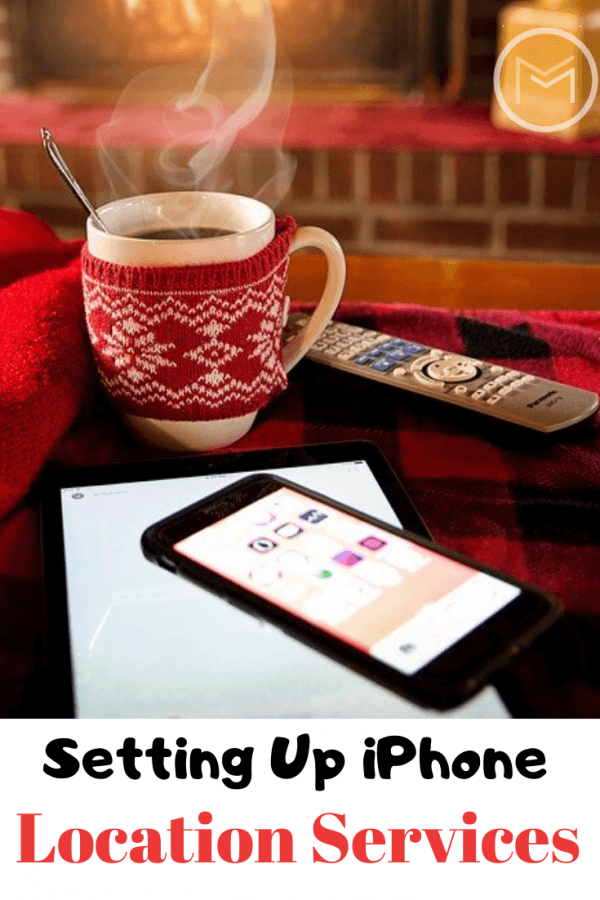Today, I’m sharing tips on how to make your home economical. There are a lot of things that many of us have to consider when living in the modern world. But, there are probably few more significant than the impact that we all have on the world around us. There’s a good chance that you’re conscious of trying to reduce your environmental impact. But, there may be one place you haven’t really thought about, your home. If you’re looking to lessen your impact on the environment then your home is a perfect place to start.

How to Make Your Home Economical:
Water storage
For most of us in the developed world, water is one of those things that we often take for granted. From watering the lawn to washing the car to taking a shower. It’s often easy to use far more water than you really realize. But, the truth is that the amount of water that many of us use is pretty ridiculous. Storage tanks are a great option if you want to reduce the amount of water that you use. Check out this model from The Tank Factory. The water in a tank like this might not be useful for everything, but it can make a huge dent in how much water your home wastes.
More efficient appliances
We all need appliances. Many of our appliances use more power than you might expect. The best way to avoid this without giving up on them entirely is to be on the lookout for the most energy-efficient appliances available. When you replace your appliances, make energy-efficiency a priority.

A change in your behavior
If you really want to make your home a more economical space then one of the best things that you can do is simply change your behavior. Simple things like making sure that you’re turning off lights and electronic devices that aren’t being used. Additionally, not endlessly using the A/C or heating when you could simply open a window or put on an extra layer of clothing. These are small things, but the truth is that they help to achieve a more economical home.
The truth is that if you want to become more economical and reduce the impact that you’re having on the environment, you’re probably going to have to make some sacrifices. And sure, most of us would rather avoid little inconveniences where we can. However, the truth is that reducing the impact that we have on the natural world is simply too important to ignore for the sake of being able to live a more comfortable and convenient life. You don’t have to give up all of your comforts, but learning how to strike the right balance is always important.